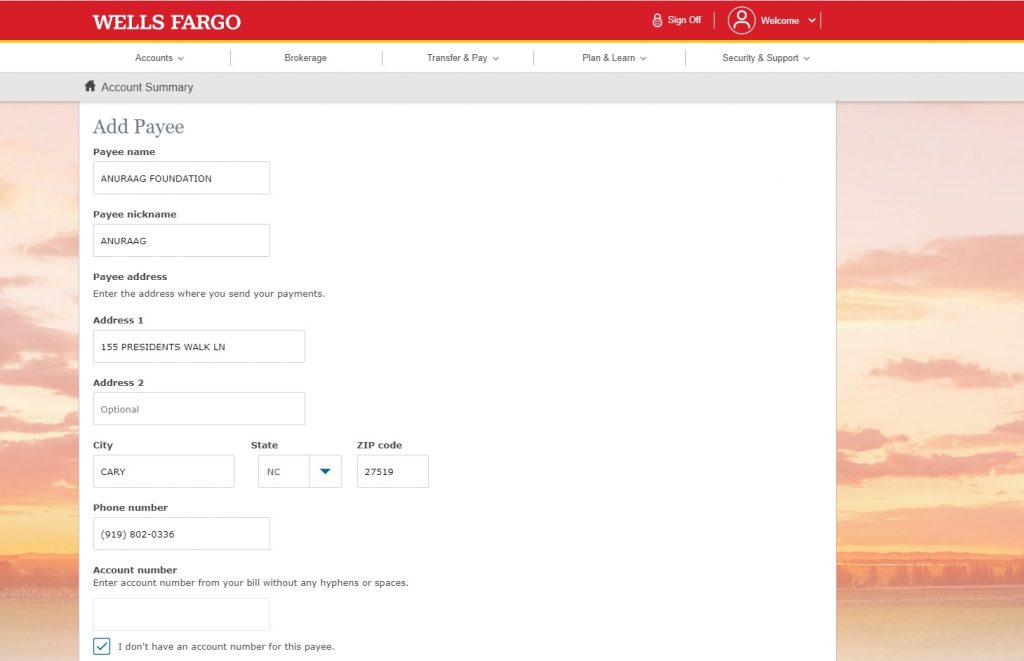“Bill Pay” is most preferable method for monthly recurring contributions
Bill Pay: (preferred method)
You can set up recurring monthly donations using your Bank’s Bill pay setup. Please try following steps.
Steps to add Anuraag Foundation to Bill Pay and setup automatic payments.
1. Log on to your online bank account.
2. Click on Bill Pay (or Pay Bills) – In some banks, it is under ‘Transfer Money’
3. Click on ‘Add biller’ or ‘Add new payee’ manually
4. Enter the details as follows (please refer to the screenshot below for Wells Fargo bank Bill Pay setup)
5. Add Name, Address and phone number as follows (for the account number, select ‘I dont have account number for this payee or something like Payee without account number)
Anuraag Foundation
155 Presidents Walk Ln
Cary, NC 27519
Phone: 919-802-0336
6. Click on Add or Save button.
7. it will show up in Billers or Payee list
8. Go to the Payees page, Select above Biller/Payee from the list and schedule monthly recurring payment for the amount and date you want to contribute every month
Thats all. Bank will automatically send the monthly payments on the date you selected.
Please refer to the screenshot below for Wells Fargo bank Bill Pay setup